Position editor
In rcore_whiteboard/config.lua you can find Config.OpenEditorCommand = 'rw_editor' thats the command that will open editor. You can change it to whatever you want if you need. This command needs ACE permission to be open in default its set to group.admin you can check rcore_whiteboard/permissions.lua to change it
Usage: /rw_editor
You must use this command to open the UI where you could edit placements and rotations It will create object in front of your character and you can go where you want to place it and press ENTER
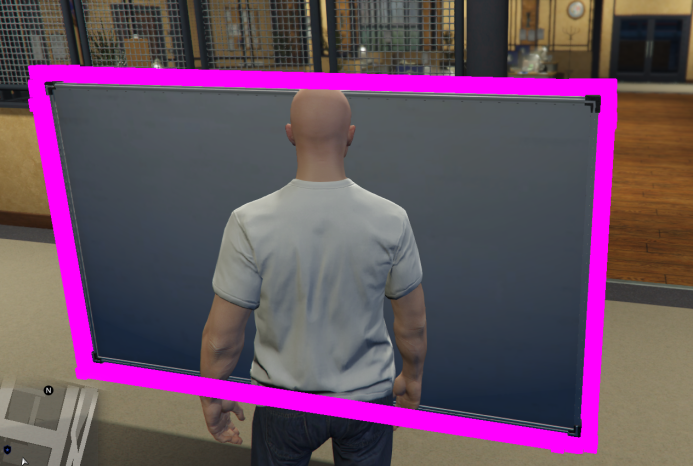
After you press ENTER it will freeze board to it place and you can manipulate position and rotation with arrows and page up and down
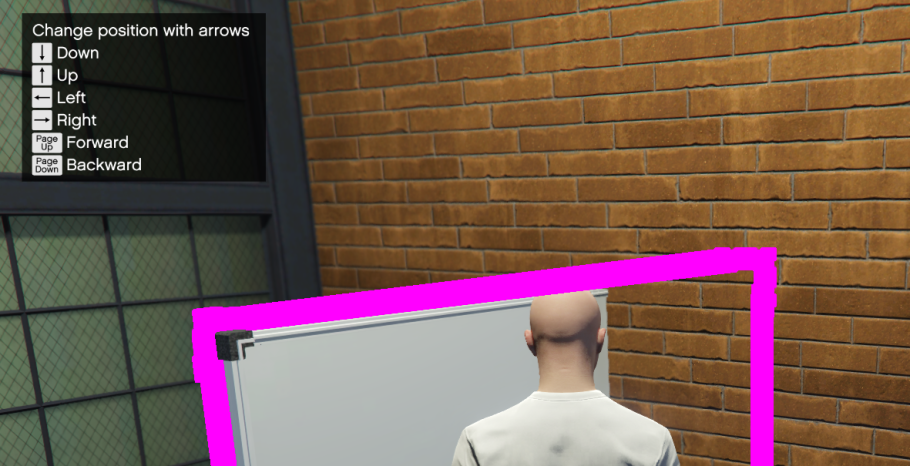
You can change position & rotation mode with LEFT SHIFT after you find proper place press ENTER and then open console with F8 you can find there position and rotation data that you can paste to your config to new board.
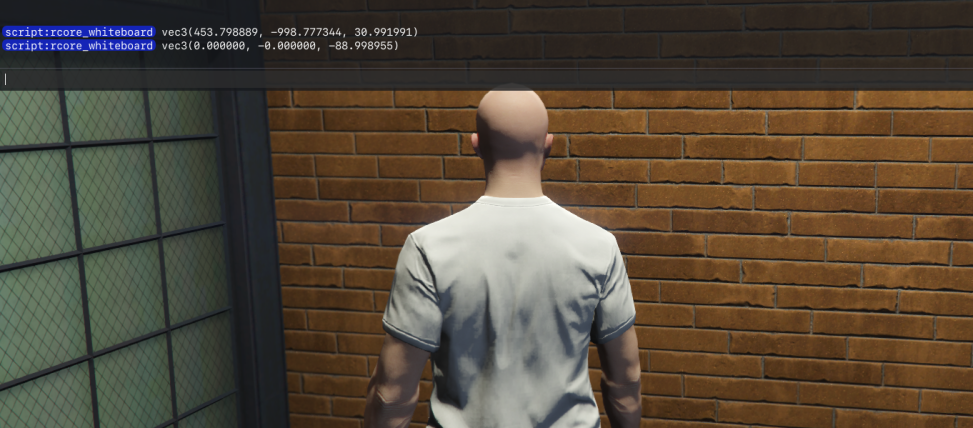
Last updated