How to add a new font
Adding new fonts is recommended ONLY for experienced developers! rcore Support is not able to help you in adding custom fonts.
Download swfmill - https://www.swfmill.org/releases/swfmill-0.3.3-win32.zip
Download gfxexport.exe. We can not tell you where to get this, as it’s illegal to spread - find it on Google. It should look like this
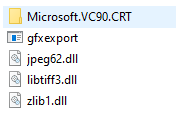
put swfmill and GFxExport in a folder, put your font (must be .ttf) in the same folder
create file in.xml in this folder
Make sure your font has a unique name, not "yourfontname", same in the .xml :)
Your folder should now look like this. Contents of GFxExport being in the previous screenshot
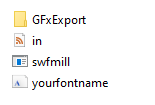
Open command line in this folder and execute the following
.\swfmill.exe simple in.xml out.swf.\GFxExport\gfxexport.exe out.swfRename out.gfx to your font's wanted name (what the original .ttf is)
Put the .gfx in
rcore_spray/stream/Put the .ttf in
rcore_spray/ui/fontsThe .ttf and .gfx MUST have the same name
Configure the font in rcore_spray/config.lua (
FONTStable)
Last updated