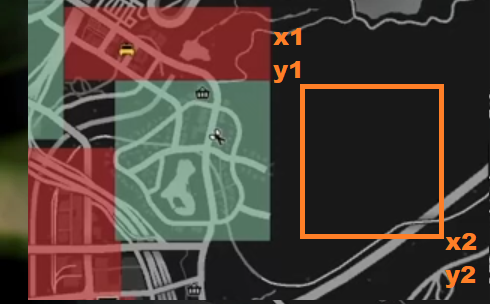Custom gang zone
Config.GangZones['SKID'] = {
name = 'SKID',
label = 'Mission Row',
neighbors = {
'LMESA',
'PBOX',
'TEXTI',
'RANCHO',
'STRAW'
},
parts = {
{ x1 = 199.43, y1 = -1158.02, x2 = 505.03, y2 = -877.91 },
},
drugPreference = {
CATEGORY_LOW = 1.2,
CATEGORY_MED = 1.2,
CATEGORY_HIGH = 1.2
}
} Last updated